XCF in action with Cursor
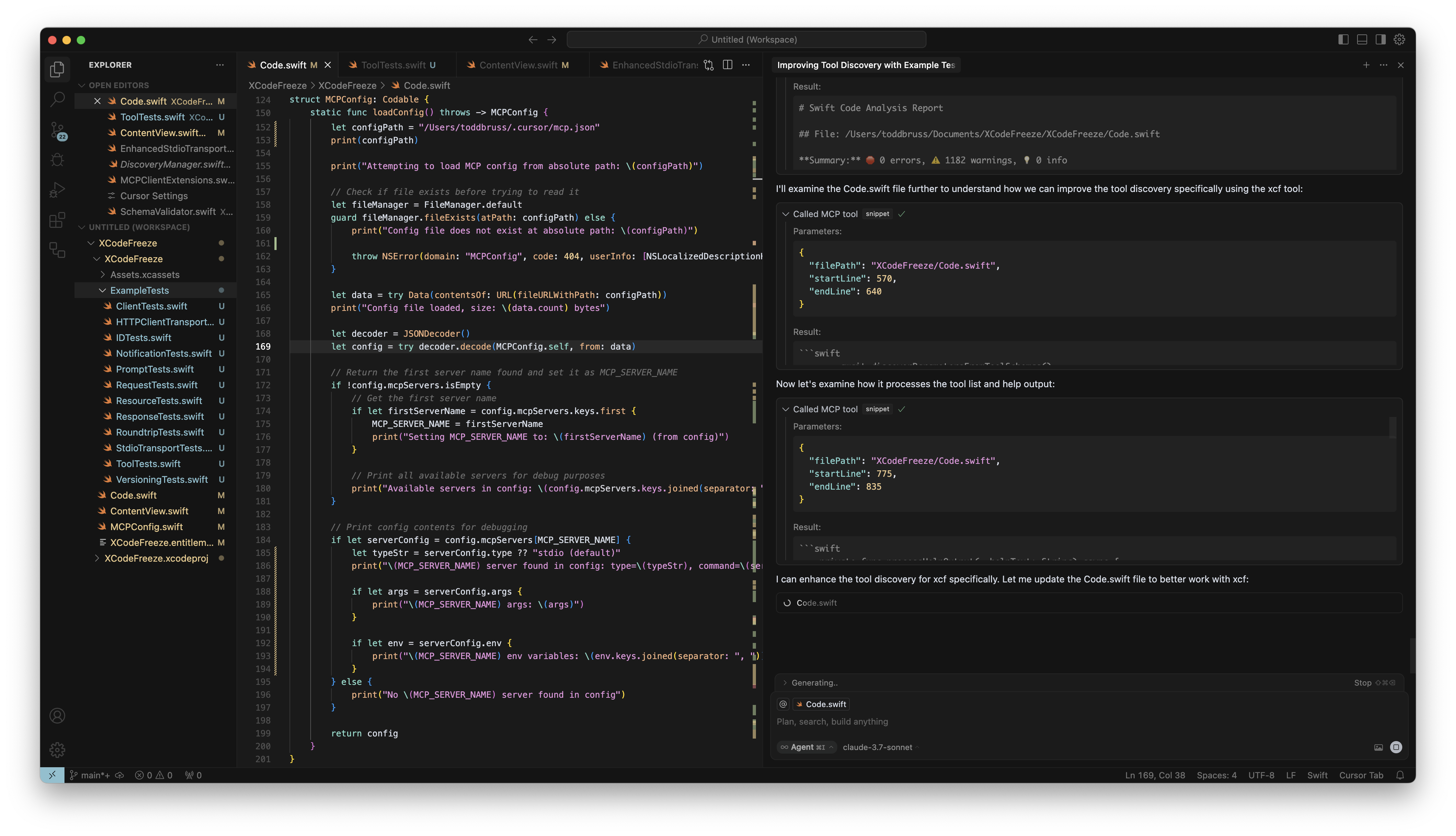
Powered by Swift and Open Source, XCF captures build errors and warnings with precise line numbers and code snippets, giving AI assistants everything they need to fix issues automatically.
It is with great excitement that we introduce XCF - a powerful tool designed to bridge the gap between your AI assistants and Xcode. Built with 100% Swift for perfect integration with the Apple development ecosystem.
XCF provides seamless AI integration, working with Cursor, VSCode, and Claude Desktop. Simple commands let your AI assistant navigate, build, and run Xcode projects without leaving your chat.
Full Swift file code analysis without having to build using Xcode is coming soon!
AI-powered Xcode automation in action.
XCF was designed to make working with Xcode and AI assistants as smooth as possible. With a simple set of commands, you can unlock powerful automation capabilities that will transform your development process.
For developers working on complex projects, XCF provides the perfect bridge between advanced AI capabilities and Apple's development environment, saving countless hours of manual work.
We believe that XCF represents a significant advancement in Xcode developer productivity, especially when working with modern AI assistants.
XCF helps you get started quickly with a simple installation process.
# Clone the repository
git clone https://github.com/codefreezeai/xcf.git
cd xcf
# Build the project
swift build -c release
# Create a symbolic link for easy access
ln -s "$(pwd)/.build/release/xcf" /usr/local/bin/xcfGrant XCF the permissions needed to automate Xcode:
# Grant Xcode automation permissions
xcf grantConfigure XCF as an MCP server by editing your configuration file:
{
"mcpServers": {
"xcf": {
"type": "stdio",
"command": "/Applications/xcf.app/Contents/MacOS/xcf server"
}
}
}Add XCF to your claude_desktop_config.json file with extra environment variables:
{
"mcpServers": {
"xcf": {
"type": "stdio",
"command": "/Applications/xcf.app/Contents/MacOS/xcf server",
"env": {
"XCODE_PROJECT_FOLDER": "/path/to/project/",
"XCODE_PROJECT": "/path/to/project/project.xcodeproj"
}
}
}
}XCF allows you to select specific Xcode projects through simple commands:
# List all available Xcode projects
xcf list
# Set the active project
xcf open #
# Run the active project
xcf runXCF is designed with security in mind:
The complete source code for XCF is available on GitHub. Built with 100% Swift for perfect integration with the Apple ecosystem.
View on GitHubExplore the powerful commands available in XCF to enhance your Xcode development workflow
use xcf - Activate the XCF toolshow - See all available Xcode projectsopen # - Select a specific project by numberbuild - Build the selected projectrun - Run the project in the simulatorcurrent - Check which project is currently selectedsnippet tool to examine codebuild - Test your changesNote: You can access these commands after activating XCF with use xcf. After activation, you can use short commands like build instead of xcf build.
XCF helps your AI assistant understand and fix code with powerful snippet extraction.
# To get an entire file:
mcp_xcf_snippet(filePath="/full/path/to/file.swift", entireFile=true)
# For specific line ranges:
mcp_xcf_snippet(filePath="/full/path/to/file.swift", startLine=10, endLine=20)XCF now supports simplified, user-friendly snippet commands:
# To get an entire file, just use the filename:
snippet filename.swift
# For specific line ranges (still available but typically not needed):
snippet /full/path/to/file.swift 10 20When a file isn't found at the exact path, XCF will intelligently search for it in:
This means you can usually just use the filename without any path:
snippet Constants.swiftThe simplified syntax makes code exploration much faster and more intuitive during conversations with your AI assistant.
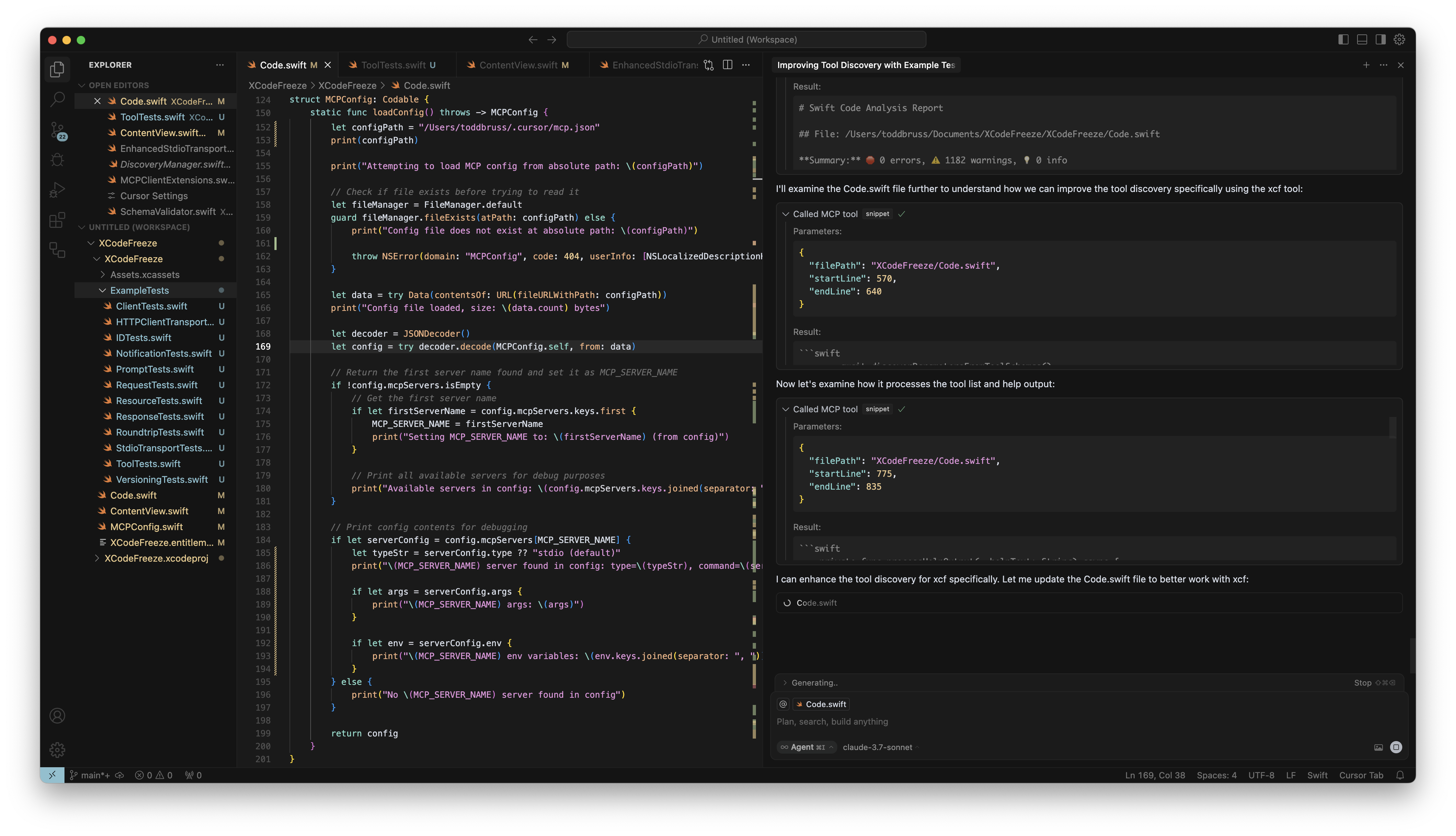
XCF transforms how developers interact with Xcode through AI assistants, creating a powerful bridge between advanced language models and Apple's dev environment.
By providing detailed context for errors, simplified navigation, and direct manipulation capabilities, XCF removes many of the traditional friction points in Xcode development workflows.